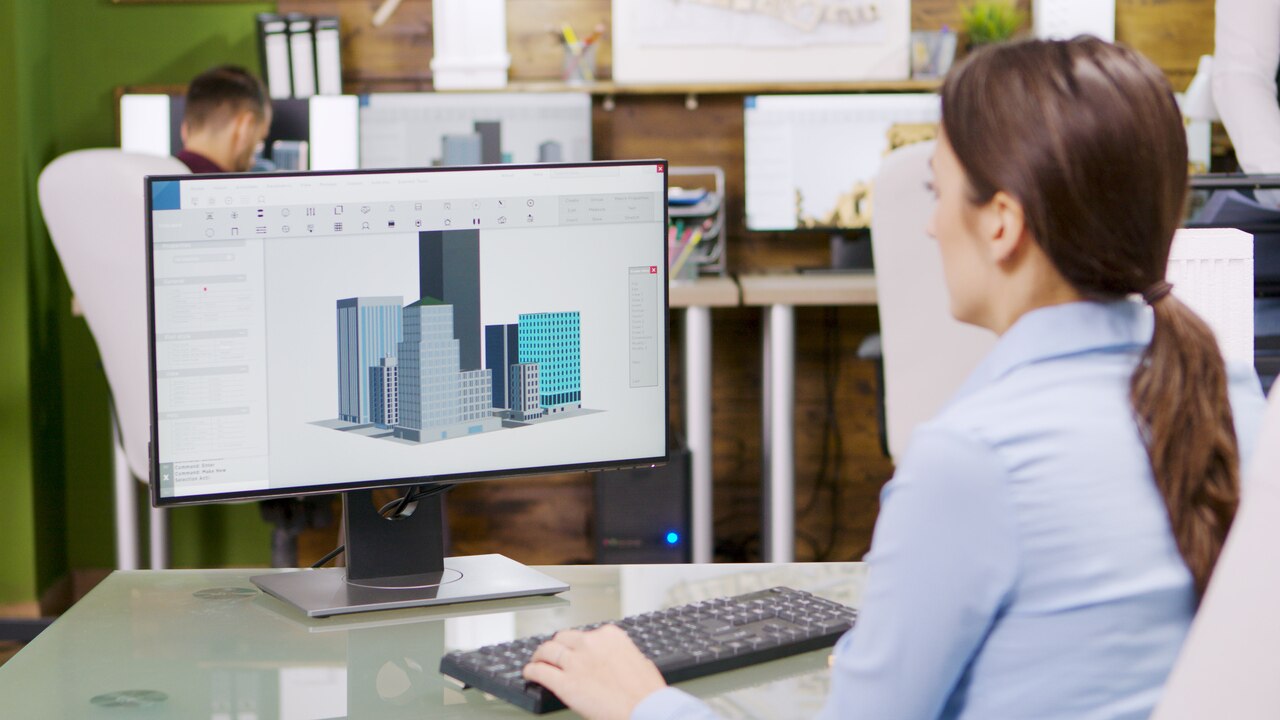In the fast-paced world of architecture, efficiency and accuracy are paramount. That’s where ArchiCAD comes in—a comprehensive BIM tool that empowers architects to create stunning designs, streamline their workflows, and enhance collaboration. With its array of powerful features, ArchiCAD revolutionizes the way architects conceptualize and execute their projects. In this article, we will delve into the key functionalities of ArchiCAD and explore how it can transform your architectural practice.
Join thousands of students who are acing their Architect Exams!
Designing in 3D or 2D
ArchiCAD offers architects the flexibility to work in both 3D and 2D environments. Whether you’re creating floor plans, sections, or elevations, ArchiCAD provides an integrated 3D model that links drawings and the overall design. This integration allows architects to effortlessly modify any detail in their preferred view, resulting in a seamless design process. By visualizing projects in three dimensions, architects can gain a deeper understanding of spatial relationships and identify potential design flaws early on.
Instant Feedback on Design Changes
One of the standout features of ArchiCAD is its ability to provide instant feedback on design changes. As architects make modifications to their designs, ArchiCAD dynamically updates the model and delivers real-time feedback. This functionality enables architects to evaluate design alternatives quickly, make informed decisions, and refine their concepts on the fly. With ArchiCAD, architects can explore various design iterations with ease, ensuring that their final creations meet their vision and client’s requirements.
Automatic Documentation and Quantity Take-Offs
Efficient documentation is a critical aspect of any architectural project. ArchiCAD streamlines this process by offering automatic documentation and quantity take-offs. By leveraging the integrated model, ArchiCAD can generate accurate and up-to-date construction documentation, saving architects valuable time and reducing the risk of errors. From generating comprehensive construction drawings to producing material schedules, ArchiCAD’s automation capabilities enhance productivity and allow architects to focus on the creative aspects of their work.
Model-Coordinated Construction Documentation
Errors and inconsistencies in construction documentation can lead to costly mistakes during the building phase. ArchiCAD minimizes these risks by providing model-coordinated construction documentation. Any changes made to the model automatically update the corresponding documentation, ensuring that the plans, sections, and elevations remain synchronized. This seamless coordination enhances collaboration between architects, engineers, and other stakeholders, fostering a more efficient and error-free construction process.
Vital Information Embedding and Linking
ArchiCAD empowers architects to embed and link vital information within their design models. For instance, architects can associate specific materials with vendors, allowing for easy access to product details and pricing. By linking such information directly to the model, architects can streamline the specification process, make more informed material choices, and facilitate seamless communication with suppliers and contractors. This integration of data ensures that the design and documentation remain accurate and consistent throughout the project lifecycle.
The Stair Tool – Enhancing Ergonomics in Stair Design
With the introduction of ArchiCAD 21, architects gained access to a powerful Stair Tool. This tool automates the validation of human ergonomics in stair design, ensuring that the stairs in your projects meet safety standards and provide optimal user experience. Architects can easily create complex stair configurations, customize tread and riser dimensions, and visualize the final design in real-time. The Stair Tool empowers architects to design functional and aesthetically pleasing staircases with confidence.

Flexible Element Classification System
ArchiCAD 21 also introduced a flexible element classification system that supports national or company-standard classification systems. This feature allows architects to classify elements based on their specific requirements, enabling better organization and coordination across disciplines. Whether adhering to local building codes or internal classification standards, ArchiCAD’s flexibility ensures seamless integration with existing workflows and improves data consistency throughout the project.
Collaboration and Teamwork
Effective collaboration is crucial in the architectural industry, and ArchiCAD offers robust features to facilitate teamwork. Architects can easily share project files with team members, consultants, and clients, allowing for seamless collaboration and feedback exchange. ArchiCAD’s intelligent merging capabilities ensure that conflicts between different versions of the model are resolved efficiently, promoting a smooth and unified workflow. Furthermore, ArchiCAD supports industry-standard file formats, making it compatible with other software used by project stakeholders.
Integration with Other Tools and Extensions
ArchiCAD provides integration with a wide range of complementary tools and extensions, expanding its capabilities and catering to specific project requirements. From energy analysis software to structural analysis tools, architects can seamlessly transfer data between ArchiCAD and these applications, enabling comprehensive analysis and optimization of their designs. This integration enhances the decision-making process, enabling architects to create more sustainable, structurally sound, and energy-efficient buildings.
QUICK TIP…
Don’t just passively read or watch your study materials. Engage with them by taking notes, discussing with peers, or teaching the content to someone else. Active engagement can boost comprehension and retention.
ArchiCAD vs. Other BIM Tools
When considering BIM tools for architectural design, it’s essential to understand the key differences and advantages of each option. While ArchiCAD excels in its user-friendly interface, intuitive workflows, and seamless integration with other tools, other BIM platforms may offer unique features or have specific industry focuses. For instance, Revit is renowned for its strong connection to the construction industry, while Rhino offers powerful geometric modeling capabilities. Understanding the strengths and weaknesses of different BIM tools allows architects to make informed decisions based on their project requirements and personal preferences.

Getting Started with ArchiCAD
To start using ArchiCAD effectively, architects can follow these steps:
- Familiarize yourself with the software: Take the time to explore the user interface, menu options, and tool palettes. ArchiCAD offers comprehensive tutorials and documentation to assist you in getting up to speed.
- Create your first project: Start by setting up a new project file and defining the project’s parameters, including units of measurement, project location, and drawing scales.
- Build the model: Begin creating the building’s geometry by drawing walls, adding doors and windows, and incorporating other architectural elements such as roofs and floors. Leverage ArchiCAD’s smart tools to speed up the modeling process.
- Refine the design: Use ArchiCAD’s editing capabilities to refine the model, make design iterations, and experiment with different concepts. Take advantage of features like building materials, rendering, and visualization options to enhance the visual representation of your design.
- Generate documentation: Utilize ArchiCAD’s automated documentation features to generate floor plans, sections, elevations, and schedules. Ensure that the documentation remains synchronized with any design changes.
- Collaborate and share: Share your project files with team members and consultants, and leverage ArchiCAD’s collaboration features to streamline communication and incorporate feedback.
Wrapping Up
ArchiCAD stands as a powerful BIM tool that empowers architects to streamline their design process, enhance collaboration, and produce accurate and comprehensive documentation. By leveraging its 3D modeling capabilities, instant feedback, and automated documentation features, architects can create stunning designs, reduce errors, and increase productivity. Whether you’re a seasoned professional or just starting your architectural journey, ArchiCAD offers a versatile and intuitive platform to bring your visions to life. Embrace the power of ArchiCAD and elevate your architectural practice to new heights. Join our vibrant community of architects and unlock your true potential with PrepArchitect. Visit our website today and embark on a journey of professional growth and success.